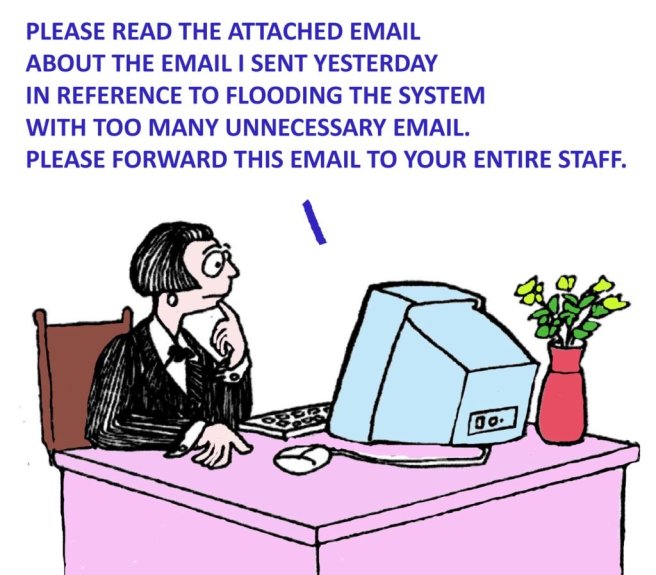The past couple of years I have tried and failed and tried and failed to become paperless at home and in the office. I think I’ve posted a few times about my attempts and then eventually I give up because it becomes difficult to maintain. I will admit that it is not the easiest thing to do and I find myself many times a day reaching for a pen and paper to jot down a quick note only to remember that I don’t keep pens or paper on my desk. I do that on purpose because I know that if I keep either of those on my desk I will fail in my attempt again.
I’m still not 100% paper free around the house but I will say that most of the time I am conscious of when I do reach out for something paper because I still have not found a better method and when I’m just being lazy and don’t want to be bothered. I think the trick is to make being paperless as easy or easier than not being paperless.
It’s been a month and so far so good. How did I do it this time? Why is it that so many other times I failed and this time it seems to have stuck?
Remove Temptation
Like I said above, I removed all the temptation from my desk. I removed all little post it notes and little pads of paper from my reach in my home office. I no longer have that post it sitting right to the side where I can just jot down a phone number, or a quick note to remember to do something later. I have to say that doing that was 99% of the battle. Not having it around me forced me to be creative and instill a habit I needed to have to find a solution digitally instead of physically 🙂
Find the Apps that Work for you
Reminders on my phone: When I just need to take a quick note I usually speak it into my phone to remind me later of what I needed to do. I do this when there is really no other way capture that thought or idea. I can’t tell you how many times I’ve been outside with the dogs and I remember something I have to do. I quickly pick up my phone and tell Siri to remind me to … blah, blah. Whatever it may be.
Notion for all other stuff: for office and life related things I no longer have a notebook where I keep notes and a planner when I keep my personal life organized. I keep everything in one place. I have on life and one body and things make more sense together in one place. The things are together but I can filter by areas of my life: Work, personal, health, family, etc. It’s working for me and it’s keeping me on track. Notion was a great find for me. It allows me to organize my life the way I am able to make sense of my life and I’m not stuck to a pre-selected process created by someone who does not think like I do. I create my own way of staying organized. For me this was half the battle…. staying organized and on task. The last few times I tried going paperless I gave up because I would get frustrated because I could not find things when I needed them. Notion has a search option where I can search for things if I can’t remember what notebook or folder I’ve put them. However, I will have to say that because I created the system to work with my brain I, very rarely, use the search feature and am able to find things when I need them just by going directly to the location that makes sense for me. what’s best? Notion has an app on my phone, my iPad and my computer. I am connected to my to do list all the time.
I’m planning on doing a video or a blog post about notion in the future. I’m still learning all the ins and outs of it and I’m sure I’m not using it to it’s fullest capacity yet.
Scanning and filing away: I have to admit that this is very slow going. I have so many papers stored in my office that I feel like this is going to take a while and if I’m going to be completely honest this is the area where I’m most afraid of getting frustrated with. I have started scanning somethings and keeping them in folders in my computer. There are things I will have to keep in paper form and those will be stored in the safe. Things like my mortgage papers, mine and my husband’s licenses, you know the normal government stuff that will need to be available in paper form when the government needs them. The rest of the stuff is ready to be scanned and filed away. I’ve created folders on my computer where I’ll put things in and will be able to get to them wherever I am…..I am looking forward to that day.
The grocery list: We have been using our reminders app on the phone where we add items we need when we remember or think about them. We share that particular reminder folder with each other and it’s always available. So no more of him calling me on his way home from work to ask what it is that I need, if anything. All he has to do is go on the app and it’s right there for him. Once the item is purchased we check it off on the app and the item goes away. So no more of the two of us are out buying duplicate things or not having what we needed because we forgot the list at home. Now if I could find a good coupon app and incentivize him to use it….. that would be amazing 🙂
So what is it like to be more paperless?
I don’t know about you guys but both my husband and I are very paper heavy. Not to mention that we’re old and we are always taking notes on little pieces of paper and leaving those around only to see them a week later and not remember what that note was about.
No more being somewhere and remembering something but not having a pen and paper on hand and telling myself that I will remember it later when I get back in the house where I can write it down…. I never remembered!!!!!!
Less clutter is also good. I no longer have a million little notes all over my desk where I wrote down that password, or someone’s number to remind myself I needed to call. My desk is a lot cleaner and my brain is at peace because I know that a computer will remind me to make that call and will have the phone number right there in front of me when the time comes to make the call.
So far this paperless thing is working for me. This has been the longest stretch of me not needing a pen and paper everywhere I go. I just need my phone and I’m free roam and stay on track and organized.
Have you tried to go paperless? How did it work? any tips for me?